Latest posts
1 | 2 | 3 | 4 | 5 | 6 ... 11 | » | Last
Search found 104 matches:
Joel, this is Marty. I'm Calling You From a Cellphone, a Real Handheld Portable Cellphone!
from AdminT on 07/25/2020 08:41 PM
First fun fact to know: The first cellphone ever was measured to weigh a whole 2.4 pounds. It worked for 30 minutes after charging for 10 hours. This really though, was a grand success.
April 3, 1973, the first cellphone was born. On this day, Martin Cooper, an executive at Motorola, picked up the device and called Dr. Joel Engel, an engineer at Motorola's rival company, Bell Labs. He says;
"Joel, this is Marty. I'm calling you from a cellphone, a real handheld portable cellphone!"
This is the first sentence ever said on a mobile phone. Wow.
Hilariously though, a while after Cooper bragged about his invention to Engel, the latter told him he does not even remember the call! Well, it was real. Mobile phone greeted the world.
Martin Cooper on the first mobile phone ever
More Improvements Since Then
Ten years later, 1983, cellphones reached the market. The Motorola DynaTAC was released. It was bulky and heavy and cost approximately $4,000, but if you were alive then, and if you had the money, you would make sure to get one.
It was only until 1989 that cellphones now began to shrink, and that was the Motorola MicroTac; a flip phone now small enough to fit inside a shirt pocket. Since then, cellphones have achieved a lot of improvent, your phone right there as a living example.
This is Teach, Learn and Connect!
Every Knowledge Counts!
-AdminT
Our Favourite Gadget - Phones - History of What, When and How
from AdminT on 07/25/2020 07:41 PM During the 1870's, two well-known inventors both independently designed devices that could transmit sound along electrical cables. They had a breakthrough, and in fact, both devices were registered at the patent office just within hours of each other. After this surged a battle between Elisha Gray and Alexander Graham Bell.
Later, Alexander Graham Bell built the first telephone after years of experimenting and soaring to reach somewhere even better than the then popular telegraph. With this, he won the battle.
1876 - Alexander Graham Bell invents the telephone. A 29 year old man.
On March 10, 1876, the first human communication over telephone came to life.
"Mr. Watson, come here, I want to speak with you".
Bell says through electrical cables to his assistant in the next room, Thomas Watson. Imagine the surprise and tremendous joy Watson must have felt! It was a bone-breaker for telegraphs which then were only able to transmit morse codes, not HUMAN VOICE!
More effort was put into developing the gadget, named telephone, and in 1877, a year after; the very first permanent outdoor telephone wires, three miles long, was completed.
Phone's Development Till Present
- Three years later, just in the 1880's, long distance services were better expanded.
- 1900, coin-operated telephone was installed in Hartford, Connecticut.
- 1962, Telstar was launched. The first international communications satellite.
- 1980's, the development of optic fibres. Larger volume of calls could be made.
- And lastly, 1980's/1990's till present, huge advances in micro tech and now, mobile phones.
Certainly, if Alexander Graham Bell could look upon this present day at the evolution of his device, the device which has become everyone's helper and best friend, he would be proud.
What have you learnt today?
This is Teach, Learn and Connect!
Every Knowledge Counts!
-AdminT
Life Hack for Passcode
from AdminT on 07/20/2020 07:22 PM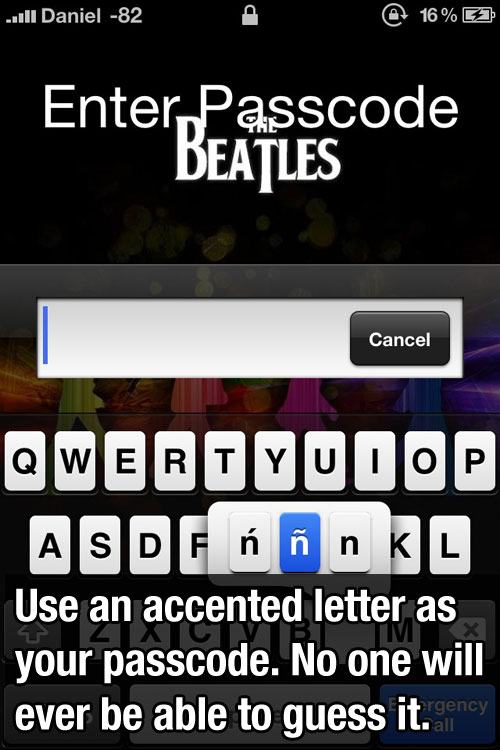
-Lifehack.org
This is Teach, Learn and Connect!
-AdminT
What Did Sherlock Holmes Mean When He Said; L’homme c’est rien—l’oeuvre c’est tout
from AdminT on 07/18/2020 11:54 PMWhen Watson remarks that Holmes is the benefactor of the human race, Holmes replies;
He shrugged his shoulders. "Well, perhaps, after all, it is of some little use," he remarked. " 'L'homme c'est rien—l'oeuvre c'est tout,' as Gustave Flaubert wrote to George Sand."
The phrase, "L'homme c'est rien—l'oeuvre c'est tout" (Lom sce rien—l'ovrey sce touh), is a famous French phrase that literally translates to; "The man is nothing. The work is everything".
This quote is intended to demonstrate Holmes's lack of desire for the spotlight. Although Holmes is snobbish and conceited, and has a very high opinion of himself, he is not a fame-hog. In fact, he would much rather let others take the credit if possible. The puzzle is what matters to him.
"My life is spent in one long effort to escape from the commonplaces of existence. These little problems help me to do so."
This shows very much well that Holmes does not solve his cases because of the popularity, but simply because of boredom.
-AdminT
Rooting A Device - What Should You Know?
from AdminT on 07/16/2020 07:42 PMCHECK: It is very important to know what rooting is before you attempt it. If you already do, skip to; How To Root Your Device; but if you do not yet, do not skip this article.
If you've researched anything about Android on the internet, you've probably seen and read about "rooting" it. There was a time when many of the Android phones available didn't live up to their potential, and root was the answer. Horrible software was the norm, applications that you would never use ran amok and wasted data and battery life, and the experience was bad all around.
Because every Android phone is running the Linux kernel and middleware very similar to a Linux distribution you would install on a computer under the hood, rooting them was the way to allow us to try and fix them our own way. Rooting is how you get complete access to everything in the operating system, and those permissions allow you to change it all. Modern Androids are quite a bit better than they used to be. Even the most inexpensive phone or tablet you can buy at the present will do more and perform better than the best Android phones available just a few years ago. But many of us still want to root our phones and are looking for more information.
What exactly is root?
When you root your Android, you're simply adding a standard Linux function that was removed.
Root, at least the way we're talking about it here, is the superuser. Your Android phone uses Linux permissions and file-system ownership. You are a user when you sign in, and you are allowed to do certain things based on your user permissions. Apps you install are also given a type of user ID, and they all have permissions to do certain things in certain folders with certain files. Root is also a user. The difference is the root user (superuser) has permission to do anything to any file anywhere in the system. This includes things we want to do, like uninstall application forced on us, or things we don't want to do that can put your Android in an unusable state. When you're doing things with superuser permissions, you have the power to do anything.
When you root your Android, you're simply adding a standard Linux function that was removed. A small file called su is placed in the system and given permissions so that another user can run it. It stands for Switch User, and if you run the file without any other parameters it switches your credentials and permissions from a normal user to that of the superuser. You are then in complete control and can add anything, remove anything and access functions on your phone or tablet that you couldn't reach before. This is pretty important, and something you should think about before you begin.
Should I root my Android?
Yes. No. Maybe. All three answers are perfectly valid. People have different reasons to want to root their devices. Some do it just because they can — they paid for the hardware and think they should be able to do anything they like. Others want to be able to add things that aren't there, like internet servers or be able to "fix" services that are there but don't work the way they would like them to work. People might buy a phone because they like the hardware, but hate the software and want to change it. Mostly, people root their phones because they simply want to get rid of the extra things on it that they don't want. Every one of these reasons — as well as any reason you might have that aren't mentioned here — are the right reasons.
Before you do any preparation to root your phone, you need to remember that it changes everything about the inherent security from Google and the company that built it. As soon as you add this capability, you are responsible for the security and integrity of the operating system and every application on it.
- AndroidCentral.com
If you know rooting your device is what you need, then proceed to the article; How to Root Your Device.
This is Teach, Learn and Connect!
Every Knowledge Counts!
-AdminT
How To Root Your Device - Two Different and Detailed Methods
from AdminT on 07/16/2020 12:44 AM
IMPORTANT:
It is necessary to know what 'rooting a device' is before you attempt to do it, and not just to know, but to see what it does and learn why you should and why you should not do it.
Go through the article; Rooting A Device - What Should You Know? Then feel free to come back.
There are lots of Android apps out there that you can use to root your device. This article will walk you through how to use FramaRoot, or KingRoot.
Using FramaRoot
Steps:
1
Download Framaroot. Framaroot is a stand-alone application that roots your Android device without having to use a PC. You can download the latest version of this app straight from the Framaroot's website (http://framaroot.net ).
2
Install Framaroot. Tap the downloaded APK to install it on your device.
If your device's not set to install third-party applications, a prompt will appear asking confirmation to install Framaroot. Simply enable the "Unknown Sources" option on the prompt to continue.
3
After installation, open the app. Select an exploit to use on your phone or tablet. Framaroot will require you to choose from three kinds of exploits that will root your phone, namely, "Sam," "Frodo," and "Aragorn." You can select any of the three exploits listed. Just tap each one and find out which one is working.
Some exploits will not work on your device depending on the make, model, and version of Android OS it's running on. When this happens, a message prompt will appear on the screen telling you that the exploit "failed." Just select another one from the three until you find one that will work.
After choosing a working exploit, a message will appear notifying you that the exploit is successful and superuser settings have been installed on your device, which means that you have rooted your phone or tablet.
4
Restart your device to apply the updates. Congratulations!
Using KingoRoot
Types
There are two versions of KingoRoot. There is the PC Version, "KingoRoot Android (PC Version)", which has a higher success rate due to technical reasons, and there is the apk version, "Kingo Android Root", direct download to your mobile.
Just read either one that suits you best.
A
KingoRoot Without PC
Steps
1
Install KingoRoot.apk on your device.
If you didn't check "Unknown Sources" in Settings > Security, then during installation, you will get a prompt "Install blocked", stating that "For security, your phone is set to block installation of apps obtained from unknown sources".
Just follow phone instructions and install Kingo Root on your device and allow installs from "Unknown Sources".
2
Launch KingoRoot app and start rooting. Simply click on "One Click Root" to start the rooting process.
3
Wait for a few some time till the result screen appears. Voilà! Rooting complete.
Download KingoRoot Android version here; https://root-apk.kingoapp.com/kingoroot-download.htm
B
KingoRoot with PC
Steps
1
Download and install KingoRoot Android (PC Version). That is the name.
2
Plug your Android device into your computer via USB cable and launch KingoRoot.
If your device driver is not installed on your Computer, Kingo will install it for you automatically. Make sure you get Internet conenction so that device driver can be downloaded. If you are using Windows 8, you may need to change some settings first. When running Kingo Android Root on Windows 8, the issue you may most likely encounter is driver installation looping.
How to solve driver installation looping on Windows 8 when running Kingo Android Root?
3
Enable USB Debugging mode on your Android device.
USB Debugging mode enabled is a necessary step of Android rooting process.
What is USB Debugging Mode?
How to enable USB Debugging mode?
IMPORTANT: Pay attention to your device screen for a prompt window. Tick "Always allow from this computer". If you don't, you will probably get yourself an OFFLINE DEVICE.
Read notifications carefully before rooting your device.C
4
Click "ROOT" to root your device.
Kingo Android Root will employ multiple exploits on your device, which will probably take a couple of minutes. In the rooting process, your device may be rebooted several times. Do not be panic, it is perfectly normal. And once it begins, please DO NOT touch, move, unplug or perform any operation on your device.
Root succeeded. Until your device reboots itself, do not operate.
Download KingRoot PC version from here; https://www.kingoapp.com/android-root/download.htm
With these methods, it is unlikely for your device to refuse to root. But if your phone still does not root, then you will have to go one step further; List of Rooting Apps
This is Teach, Learn and Connect!
Every Knowledge Counts!
-AdminT
How to Convert International Units (IU) to micro or milli Grams
from AdminT on 07/03/2020 10:50 AMPeople wonder why the International unit isn't in the lists featured in the mass and weight converter. The reason for this is that the conversion isn't as simple as one might think.
What is an International unit?
IU stands for International units and is a unit commonly used in the measurement of medications, vaccines and vitamins.
The volume or mass that makes up one International unit is dependent on the concentration or potency of the substance and therefore varies from substance to substance depending on what is being measured.
This means that converting between international units and micrograms or milligrams is not a constant or definite calculation. The exact measure of one IU of a substance is in fact established by international agreement for each substance.
How to find out the conversion value?
If you want to find out how many micrograms (mcg) or milligrams (mg) are in one IU of your medication, you could contact your pharmacist to find out. As an alternative, you could try contacting the drug manufacturer directly. For a vitamin, consider contacting the vitamin manufacturer - their contact information is usually listed on the bottle.
Convertingfrom mg or mcg to IU for Vitamins A, C, D and E
We've included mass equivalents of 1 IU for selected vitamins below. This information is from the Office of the Dietary Supplements and the Ultumate Pharmacy Calculations Guide.
- Vitamin A: 1 IU is the biological equivalent of 0.3 mcg retinol, or of 0.6 mcg beta-carotene
- Vitamin C: 1 IU is 50 mcg L-ascorbic acid
- Vitamin D: 1 IU is the biological equivalent of 0.025 mcg cholecalciferol or ergocalciferol
- Vitamin E: 1 IU is the biological equivalent of about 0.67 mg d-alpha-tocopherol, or 0.9 mg of dl-alpha-tocopherol.
Example
Let's say you have a soft gel capsule that contains 500 IU of Vitamin A as retinol. To convert this to mcg, using the information above, you would multiply it by 0.3:
500 × 0.3 = 150mcg.
Conversely, if the soft gel capsule was described as '150mcg of Vitamin A as retinol' and you wanted to convert to IU, divide it by 0.3.
150 ÷ 0.3 = 500 IU.
Note that the information contained here is purely for casual interests and is not intended to replace your doctor's advice. Please use it at your own risk. As with all calculations where health could suffer from inaccurate conversions, you are advised to check with a health professional before taking a dosage of any vitamin or supplement.
Additional Recources
A vitamin converter is available on the RFA Regulatory Affairs Website.
-The Calculators Site
This is Teach, Learn and Connect!
-AdminT


 Reply
Reply